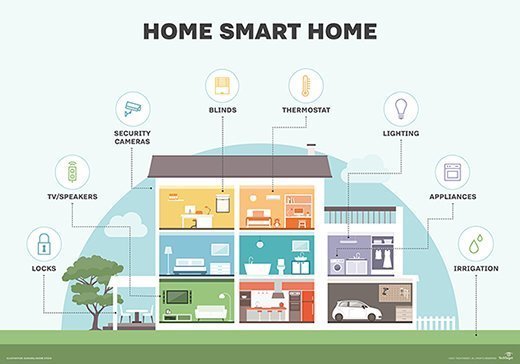
What is webOS?
WebOS is an LG-owned, Linux-based operating system for smart devices, particularly smart TVs. The OS runs on LG televisions, as well as on a limited number of other LG devices, including refrigerators, projectors and digital signage. In addition, several third-party vendors now license webOS from LG for their smart TVs, including RCA, Ayonz and Konka. The OS is also making headway into the auto industry, where the system is being used for car infotainment systems.
What are webOS features?
WebOS provides a graphical user interface (GUI) that enables TV viewers to access and control the television’s features, much like an OS such as Android or iOS lets users work with their smartphones. The webOS GUI includes the Home Dashboard, where users can navigate apps, configure settings and connect with compatible devices. WebOS can also connect directly to the internet, making it possible to stream content and access other cloud resources. In fact, the OS comes with its own browser for accessing web resources directly.
The webOS platform also includes several other features, although their availability depends on the type of device and model. For example, some of LG’s smart TVs are compatible with Apple HomeKit, Amazon Alexa and Google Home. They might also include intelligent voice recognition, offer hands-free voice control, or even provide sports alerts. In addition, many of the TVs are integrated with LG’s Magic Remote, which brings point-and-click control functionality to LG smart TVs.
Web apps supported by webOS features
When used for LG televisions, the webOS platform comes with a set of preinstalled apps such as Apple TV, Disney+, Hulu, Prime Video and Netflix. And users can download additional apps from the Content Store (LG’s app store) if they’re available. The platform supports two types of web apps:
- Packaged web apps. Also referred to as basic web apps, this type of app is created as a package that includes the resources necessary for the app to run on a smart TV or other device. When the user installs the app on the device, the app’s resources are also installed. If there are any changes to the app, a new package must be downloaded and installed. This can be a challenge if the app is updated too frequently.
- Hosted web apps. With this type of app, the contents are hosted on a remote server. The installed app is basically a shell that points to the server where the app’s contents reside. The resources are then downloaded from the server to the device when the app is launched. Updates are easier to handle than with a packaged app because the updates don’t have to be pushed out to all the devices with each change. However, the hosted app might not perform as well as the packaged app because it’s subject to the whims of network connectivity.
The webOS core contains a set of services for running apps, managing devices, connecting to networks and carrying out other operations. The OS also includes the system bus, a channel that enables apps to communicate with the webOS services. In addition, webOS supports the Connect SDK, an open source framework that enables mobile apps to connect to multiple device platforms, providing developers with more flexibility when building their mobile apps.
WebOS was first developed by Palm as a mobile operating system. It was released in 2009 as Palm webOS. Hewlett Packard acquired Palm in April 2010 and used the OS in a number of Palm and HP smartphones. HP also modified the OS for its tablet PCs, including TouchPad devices. When these devices failed to gain market share, HP made webOS open source. LG purchased webOS in February 2013 and modified it for its smart TVs.
In 2018, LG introduced an open source edition of webOS, which is officially named WebOS Open Source Edition (OSE). The project is hosted on GitHub and is available under Apache License, Version 2.0. WebOS OSE includes the core architecture of webOS, but adds other features for supporting more diverse vertical markets, including robotics, automotive and smart homes. WebOS OSE is being actively developed by a community of partners, programmers and other contributors.
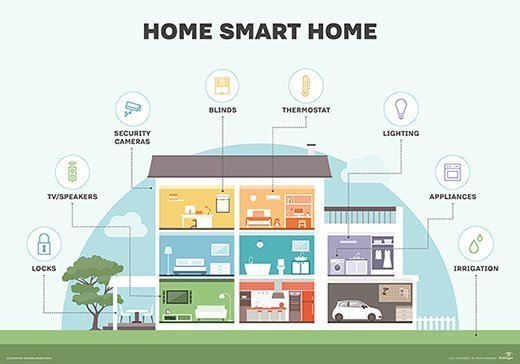
See how hackers use subtitle files to control endpoint devices, including smart TVs and explore the difference between speech and voice recognition. Learn about native applications and hybrid applications to decide what works for your enterprise. Check out the advantages and disadvantages of mobile devices in business and the use cases of robotics in the manufacturing industry.


