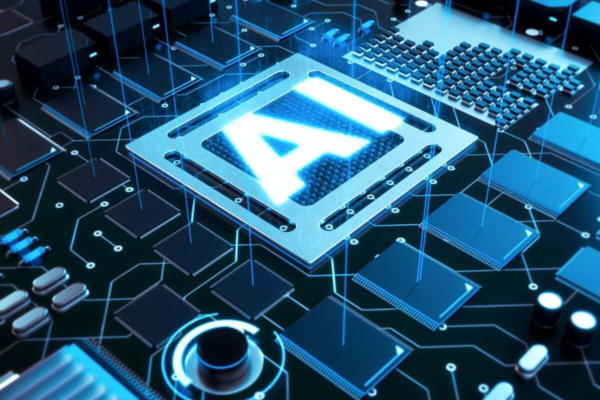Chip manufacturers are producing a steady stream of new GPUs. While they bring new benefits to many different use cases, the number of GPU models available from each manufacturer can overwhelm developers working with machine learning workloads. To decide which GPU is right for your organization, a business and its developers must consider the costs of buying or renting the GPU to support the type of workload to be processed. Further, if considering an on-premises deployment, they must account for the costs associated with data center management.
To make a sound decision, businesses must first recognize what tasks they need their GPUs to accomplish. For example, video streaming, generative AI, and complex simulations are all different use cases, and each is best served by selecting a specific GPU model and size. Different tasks may require different hardware, some may require a specialized architecture, and some may require an extensive amount of VRAM.
GPU hardware specifications
It’s important to note that each GPU has unique hardware specifications that dictate their suitability to perform specialized tasks. Factors to consider:
- CUDA cores: These are specific types of processing units designed to work with the Nvidia CUDA programming model. CUDA cores play a fundamental role in parallel processing and speed up various computing tasks focused on graphics rendering. They often use a single instruction, multiple data (SIMD) architecture so that a single instruction executes simultaneously on multiple data elements, resulting in high throughput in parallel computing.
- Tensor cores: These hardware components perform matrix calculations and operations involved in machine learning and deep neural networks. Their accuracy in machine learning workload results is directly proportional to the number of tensor cores in a GPU. Among the many options Nvidia has to offer, the H100 provides the most tensor cores (640), followed by the Nvidia L40S, A100, A40, and A16 with 568, 432, 336, and 40 tensor cores respectively.
- Maximum GPU memory: Along with tensor cores, the maximum GPU memory of each model will affect how efficiently it runs different workloads. Some workloads may run smoothly with fewer tensor cores but may require more GPU memory to complete their tasks. The Nvidia A100 and H100 both have 80 GB RAM on a single unit. The A40 and L40S have 48 GB RAM and the A16 has 16 GB RAM on a single unit.
- Tflops (also known as teraflops): This measure quantifies the performance of a system in floating-point operations per second. It involves floating-point operations that contain mathematical calculations using numbers with decimal points. They are a useful indicator when comparing the capabilities of different hardware components. High-performance computing applications, like simulations, heavily rely on Tflops.
- Maximum power supply: This factor applies when one is considering on-premises GPUs and their associated infrastructure. A data center must properly manage its power supply for the GPU to function as designed. The Nvidia A100, H100, L40S, and A40 require 300 to 350 watts and the A16 requires 250 watts.
Nvidia GPU technical and performance data differ based on the CUDA cores, Tflops performance, and parallel processing capabilities. Below are the specifications, limits, and architecture types of the different Vultr Cloud GPU models.
|
GPU model |
CUDA cores |
Tensor cores |
TF32 with sparsity |
Maximum GPU memory |
Nvidia architecture |
|
Nvidia GH200 |
18431 |
640 |
989 |
96 GB HBM3 |
Grace Hopper |
|
Nvidia H100 |
18431 |
640 |
989 |
80 GB |
Hopper |
|
Nvidia A100 |
6912 |
432 |
312 |
80 GB |
Ampere |
|
Nvidia L40S |
18716 |
568 |
366 |
48 GB |
ADA Lovelace |
|
Nvidia A40 |
10752 |
336 |
149.6 |
48 GB |
Ampere |
|
Nvidia A16 |
5120 |
160 |
72 |
64 GB |
Ampere |
Profiling the Nvidia GPU models
Each GPU model has been designed to handle specific use cases. While not an exhaustive list, the information below presents an overview of Nvidia GPUs and what tasks best take advantage of their performance.
Nvidia GH200
The Nvidia GH200 Grace Hopper Superchip combines the Nvidia Grace and Hopper architectures using Nvidia NVLink-C2C. The GH200 features a CPU+GPU design, unique to this model, for giant-scale AI and high-performance computing. The GH200 Superchip supercharges accelerated computing and generative AI with HBM3 and HBM3e GPU memory. The new 900 gigabytes per second (GB/s) coherent interface is 7x faster than PCIe Gen5.
The Nvidia GH200 is now commercially available. Read the Nvidia GH200 documentation currently available on the Nvidia website.
Nvidia H100 Tensor Core
High-performance computing: The H100 is well suited to training trillion-parameter language models, accelerating large language models by up to 30 times more than previous generations by using Nvidia Hopper architecture.
Medical research: The H100 is also useful for genome sequencing and protein simulations using its DPX instruction processing capabilities and other tasks.
To implement solutions on the Nvidia H100 Tensor Core instance, read the Nvidia H100 documentation.
Nvidia A100
Deep learning: The A100’s high computational power lends itself to deep learning model training and inference. The A100 also performs well on tasks such as image recognition, natural language processing, and autonomous driving applications.
Scientific simulations: The A100 can run complex scientific simulations including weather forecasting and climate modeling, as well as physics and chemistry.
Medical research: The A100 accelerates tasks related to medical imaging, providing more accurate and faster diagnoses. This GPU can also assist in molecular modeling for drug discovery.
To implement solutions on the Nvidia A100, read the Nvidia A100 documentation.
Nvidia L40S
Generative AI: The L40S supports generative AI application development through end-to-end acceleration of inference, training in 3D graphics, and other tasks. This model is also suitable for deploying and scaling multiple workloads.
To leverage the power of the Nvidia L40S, read the Nvidia L40S documentation.
Nvidia A40
AI-powered analytics: The A40 provides the performance needed for fast decision-making as well as AI and machine learning for heavy data loads.
Virtualization and cloud computing: The A40 allows for swift resource sharing, making this model ideal for tasks such as virtual desktop infrastructure (VDI), gaming-as-a-service, and cloud-based rendering.
Professional graphics: The A40 can also handle professional graphics applications such as 3D modeling and computer-aided design (CAD). It enables fast processing of high-resolution images and real-time rendering.
To implement solutions on the Nvidia A40, read the Nvidia A40 documentation.
Nvidia A16
Multimedia streaming: The A16’s responsiveness and low latency enable real-time interactivity and multimedia streaming to deliver a smooth and immersive gaming experience.
Workplace virtualization: The A16 is also designed to run virtual applications (vApps) that maximize productivity and performance compared to traditional setups, improving remote work implementations.
Remote virtual desktops and workstations: The A16 performs quickly and efficiently, enabling the deployment of a virtual desktop or high-end graphics workstation based on Linux or Windows.
Video encoding: The A16 accelerates resource-intensive video encoding tasks such as converting a variety of video formats ranging from .mp4 to .mov files.
To leverage the power of the Nvidia A16, read the Nvidia A16 documentation.
As new, more powerful GPUs become available, businesses will face greater pressure to optimize their GPU resources. While there will always be scenarios in which on-premises GPU deployments make sense, there will likely be far more situations in which working with a cloud infrastructure provider offering access to a range of GPUs will deliver greater ROI.
Kevin Cochrane is chief marketing officer at Vultr.
—
Generative AI Insights provides a venue for technology leaders—including vendors and other outside contributors—to explore and discuss the challenges and opportunities of generative artificial intelligence. The selection is wide-ranging, from technology deep dives to case studies to expert opinion, but also subjective, based on our judgment of which topics and treatments will best serve InfoWorld’s technically sophisticated audience. InfoWorld does not accept marketing collateral for publication and reserves the right to edit all contributed content. Contact doug_dineley@foundryco.com.